“Maintain Charts of Accounts- Peachtree”
Charts of accounts:
charts of accounts have listed the entire general ledger on; each account is accomplished by code I.D.
Maintain Menu:
First we open the Peach tree software and open our existing file from the Z drive and then open our company, from there we click on the maintain button on the top of the screen, as shown in figure below:
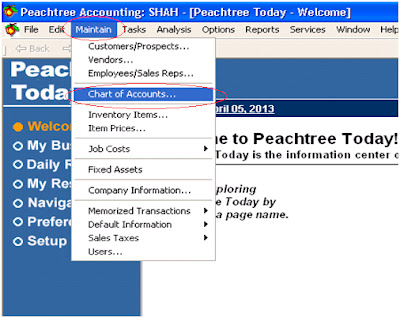
when we click on the Charts of accounts the following window will appear on our screen:
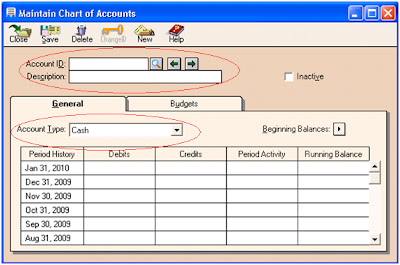
Here you type "account I.D","account description" about our account and the most important is "account type" without which you cannot save your workings.
after providing the information you will enter the beginning balances, by clicking on the beginning balances , following screen will appear: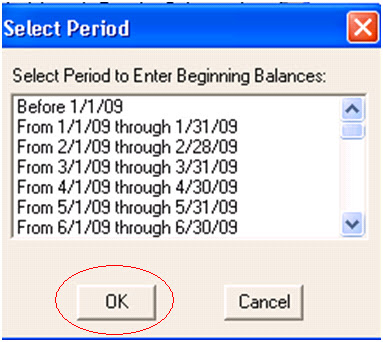
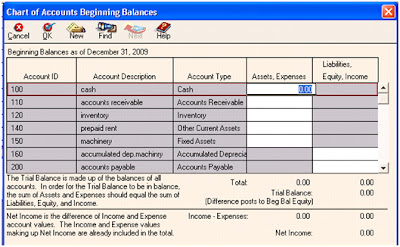
After this you close this window and again the maintain charts of accounts window will appear and you can also make it inactive as shown in following figure:
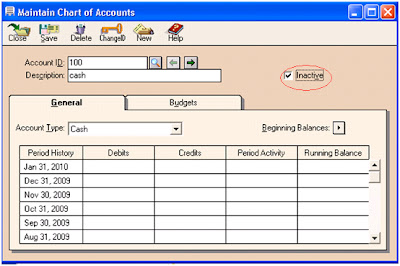
by doing it inactive you cannot enter further transactions.
No comments:
Post a Comment