Maintain Charts of Accounts
First we open a company on Peachtree . After that we click on “maintain” on the Peachtree task bar after that a drop box will be appear here we click on the “Chart of Accounts”
After we click on “chart of accounts” the following box will be appeared named “maintain chart of accounts”
Here we give the Account ID, Description and the most important thing the Account type.
For example
- We enter account ID “141”
- In Description we Write “LAND”
- In Account Type select “Fixed asset”
And press save button to save changes. That i how we maintain the chart of accounts.
We can also “Delete” and “Change” an Account ID



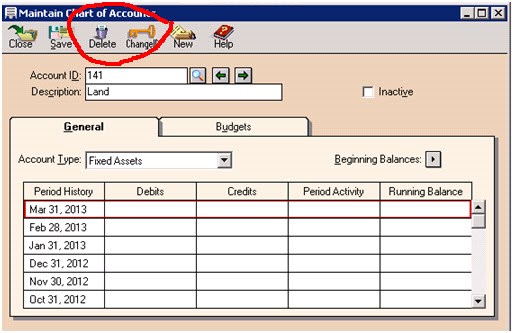
No comments:
Post a Comment